It’s easy to use ExpressVPN on your phone or computer—just download the app. But what about your TV, game console, or even smart doorbell? That’s why you need ExpressVPN on your Wi-Fi router. It’s the only way to protect all the online devices in your home, instantly and around the clock.
We’re excited to introduce ExpressVPN Aircove—the industry’s first and only Wi-Fi router with built-in VPN. Aircove comes preinstalled with ExpressVPN’s proprietary software, bringing the full benefits of a VPN to every device on your network. If it’s connected, it’s protected.
Your family’s digital life is worth defending
These days, access points into our homes aren’t limited to doors and windows. Smart home devices like voice assistants and even baby monitors have become potential points of entry for online snoops. If not secured, these “digital windows” can compromise your privacy and safety in unexpected ways. Your smart doorbell knows all about your family’s comings and goings, for example.
Combined with an active ExpressVPN subscription, Aircove lets you protect every online device, not just the ones that can download a VPN. But even without a subscription, Aircove is still a fast and powerful Wi-Fi 6 router with a complete range of standard functions.
ExpressVPN has long been the only VPN provider to offer its software for installation on third-party router models. We still are. But we couldn’t support every model, and we know that many people would prefer an even easier solution. Aircove delivers on that promise by providing the hardware and the software all in one.
And because we control the hardware, we can roll out speed and feature improvements faster, all while keeping the cost down for you. Aircove retails at a special launch price of $169 (regular price: $189.90), significantly less than older VPN-compatible routers.
Key features
Instant, always-on ExpressVPN protection. With Aircove running, your home network is fully encrypted and private—and so is any device that connects to it. This includes smart TVs, game consoles, and other smart home devices that aren’t usually compatible with VPN software. Audited by cybersecurity firm Cure53, Aircove provides additional security features like automatic updates and Network Lock: a VPN kill switch that blocks all internet traffic if your VPN connection drops.
Never miss a beat, no matter what you’re doing online. Aircove provides up to 1,600 square feet of fast and stable dual-band Wi-Fi to dozens of devices. It uses Wi-Fi 6 for faster and more reliable wireless connectivity and can deliver speeds up to 1,200 Mbps; 600 Mbps for 2.4GHz and 1,200 Mbps for 5GHz. Even when the VPN is on, you’ll be able to stream in 4K HD on multiple screens. (Distance and speeds are estimates based on normal use conditions.)
Connect to multiple VPN locations simultaneously. Easily drag and drop your devices into up to five Device Groups, each with its own VPN location. You can have one group for visitors, another group for your streaming devices, and even a group that connects to the internet directly, without a VPN. Control it all from a browser on your phone or computer.
Set up in minutes. With Aircove, anyone can breeze through setup—not just the resident tech expert. Enjoy the protection of a world-class VPN, straight out of the box. And after setup, every device that connects is instantly secure. It’s as simple as joining Wi-Fi.
Get 24/7 live chat support. We designed Aircove to be as intuitive and easy to use as possible, but we know it’s nice to have extra help on call sometimes! If you ever run into an issue, you can contact ExpressVPN Support any time, day or night. We provide 24/7 live chat and email support, as well as online troubleshooting guides to make sure you always get the help you need.
Home protection, redefined
Make your home as safe online as it is in real life. ExpressVPN Aircove is available to order on the ExpressVPN store or Amazon. Get yours today.
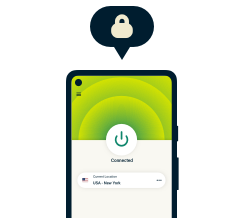
Protect your online privacy and security
30-day money-back guarantee























Comments
It says that this router has a built-in VPN. Do I still have to have a subscription?
Hello, yes, you need an active ExpressVPN subscription to use the VPN functionality. If you want to end your subscription, you may also use the router as normal without VPN functionality.
How do I connect 2 Aircoves to create a wireless Mesh 6 home network? Thanks!
Aircove doesn’t support mesh networking yet, so we suggest connecting it to an existing mesh network or using a Wi-Fi extender. Ref: https://www.expressvpn.com/support/troubleshooting/how-to-connect-a-router-running-expressvpn-to-the-internet/#mesh
Wil the AirCove Prevent Internet Traffic if the VPN Drops, This is a key functionallity that other Flashrouters firmware has in order to ensure no traffice gets passed if VPN drops
Yes, Aircove has our Network Lock kill switch. Traffic is blocked if the VPN unexpectedly drops.
The Aircove product is a failure since support says does not support access point mode. Yes this normally is pass-thru for WiFi but no reason a simple management interface could not supply VPN services. Sending this back and hope to hear from executive level support since tech support can only suggest an improvement. Even if only one VPN connection from access point mode of an aircove this would be fine. Hoped to bypass the dreaded android “connected” error when really is in reconnecting state after a momentary network outage from the ISP. very sad lack of apparent leadership and product development. Glad to use engineering years of experience to test and formally report, otherwise will have to use pfSense or develop own solution as competition maybe.
If I buy a ExpressVPN Aircove router from the US, would it work in the UK?
Aircove works worldwide but is intended for use within the region where it was purchased. Please note that the limited warranty only applies to Aircove routers purchased from Amazon U.S. and used in the United States.
hi! I had your Express VPN put on my Iphone 14 Pro phone, and then ordered the Aircove. I have trouble sometimes getting onto certain websites, and have to turn off the connection on my phone or computer to get to the website. Which defeats the purpose. If I am home and Aircove is active, if I turn the VPN off on my phone, am I still being covered? Again, sometimes I have to do this to get to the websites I need to get to.
Thanks!
Sherry
Hi Sherry,
If you are connected to Aircove at home, you could turn the VPN off on your phone app, and you’ll still be connected to ExpressVPN via Aircove with all the VPN benefits.
Please reach out to Support if you have other questions or to troubleshoot accessing those websites!
My husband is living and working in China and he was wondering if this router would work there?
My router does have a name just numbers. It come from Rogers cable Co. I am in Canada. How can Iprotec my router.
Thank you, Roger
Does this router work only with an ExpressVPN subscription or is it also necessary for an internet service provider to work?
You will need to have separate internet service as well.
Thank you Penny
Should I assume that I take the cat 5 output of my cable box and route through the new router of home eithernet? Also have to use new security password and router ID for wifi…or what?
Will you please let me know if Aircove will be made available in UK and if so when
Thanks for your time
Unfortunately we don’t have a timeframe to announce yet but are working hard to make it available in UK.
We need it also this router for Germany please, Thank
And France!
Great news! Aircove is now available for international purchase on FlashRouters. Thanks for your interest.
Will Flashrouters be the only method of buying the router in 2023 for UK and Europe? It won’t be available on Amazon this year?
Hi guys I use your van at home on my phone and though the app will you be making this router Available here in the uk any time soon regards tim
I have an ExpressVPN subscription, but I was wondering is the Aircove router available in the UK?
Thank You.
I was looking at this earlier on Amazon, it’s a seriously nice looking router that’s in the price point of any other decent wi-fi 6 router. Having a predictable piece of hardware with a pre installed VPN takes all the guess work out of compatibility and the minor headache of flashing and installing the platform on it. It’s a little out of my budget at the moment but I’ve saved it in my shopping list.
How does this work with my internet provider’s Fibre Optics router that I am using? Connect yours to theirs or how does one use it?
Yes, you can connect Aircove to your existing router and start using it that way.
Aircove is a router I can see being in every home.
Will this work for me in Japan??
When will Aircove be available in Europe.
Best Regards
Bill
Aircove will be coming to the EU in 2023!
Is Aircove still coming to Europe/UK or do we have to buy through Flashrouters?
Thanks
Hi! We are working on expanding the purchase methods around the world (especially for Europe/UK) but unfortunately can’t give a firm timeline or other information, as it’s not 100% certain yet.
I’m glad ExpressVPN has developed this router for it’s a great idea in the world of online privacy.
Sounds intriguing. How does one quickly change VPN location or disconnect from the VPN, eg. if I need to change the location constantly on my Android TV box to avoid geoblocking – does one control all this from an app on another Android device?
VPN locations are controlled in a browser. Once your phone or computer is connected to Aircove, you just need to head to expressvpnrouter.com, ensure you’re signed in, and you’ll be able to change your location for each connected device (or even choose to not use VPN).
Question is, how easy is it to turn off Express VPN on the router? I’ve noticed that after a device upgrade (new iPhone recently), I was required to re-login to certain apps & was unable to until I temporarily turned off Express VPN on the phone. I’m guessing the app didn’t recognize the new device, & couldn’t see our IP address for verification until the VPN was off for verification purposes. The app worked fine afterward. Thank you–PS, can your router be daisy-chained via Ethernet cable, we have Frontier Fiber with that MOCA box connected to the Arris Router. Not a conventional setup, pretty sure we can’t ditch it completely due to the coax connection from router to MOCA –thank you!
Super easy! You just need to go to expressvpnrouter.com, log in, and choose to use no VPN for a specific device. Or, if you are using more than one router at home, just temporarily connect to the router that has no VPN.
Sounds pretty good! Had a couple of questions: In the past, have had a couple of occasions when I can’t hook up to an entertainment site because it senses a VPN – I guess they think you are trying to avoid payment, or something like that. If I used this with my Roku Smart TV will I have this issue? Also, will this work with TOR, or would there be a conflict? We also use Linux, Windows, and MacOS. Any issues there? Thanks for taking time to answer. -Reid
Hi, Aircove would work fine with all the services and devices you mentioned.
Read more about the benefits of using ExpressVPN with Tor: https://www.expressvpn.com/vpn-service/tor-vpn
Hello,
Will your router become available in UK.
We are now working hard to launch it in countries outside of the US. We can’t provide a definitive date for any country yet, although we do expect to launch it in the EU in 2023.
When will it be available in Canada 🇨🇦
I reside in Canada with a subscription to Express VPN. Can I purchase the your new Aircove Wi-fi 6 router ?
Aircove is currently only available in the U.S., and while it may work in other regions, we don’t officially support usage outside of the U.S. Aircove’s limited warranty currently only applies to ones purchased from Amazon USA and used in the U.S.
Great news about your new router, but unfortunately, it really misses the mark in the U.S. and a number of other countries. Covering 1600 square feet is a non-starter considering the size of houses in major metropolitan, popular suburbs and resort areas. Put together a Wi-Fi 6, tri-band (a back haul channel is a necessity for common and popular home security technologies and AI assistants), mesh system that can cover up to 4000 square feet with two to three nodes (not extenders) and I am in. Otherwise, no way.
If you live in a larger house we recommend installing a mesh network and connecting Aircove to one of the nodes where there is the greatest concentration of devices that you want to protect with a VPN. This means only covering devices in that specific area of the house.
I’m quite surprised by this response. Living abroad, I’ve installed & setup the express router app for a few friends, along with numerous DD-WRT VPN setups. Wires are ideal, but if not possible, look for a mesh system that can run in AP mode with Aircove as the gateway/router. That way, all devices around the house are running through Aircove & can be moved to different VPNs or no VPN through the web interface.
Good response. That’s the correct answer that ExpressVPN should have posted!
check out amazon.com website, the router IS NOT available!
great! But there is no important part. What is the VPN speed of this router? What are the specs of this router? no information
Be more transparent about your products to consumers.
It’s a rebranded GL.iNet Flint, which runs OpenWRT. Since the router app runs on top of that, it’s probably the main reason express chose this device… GL.iNet already did the heavy lifting to get OpenWRT running on the ipq6000. All they had to do was take the FW image and add their GUI.
It’d be great if OpenWRT or DD-WRT would come up with something similar for easy switching. Policy based routing works, but it takes a lot more time & thought than just dragging a device to a different section.
Yep, its a Flint alright,
I whish they had choosen the GL.iNet GL-AXT1800 travel router,
GL.iNet + ExpressVPN ( lightway ) great match , more of that please.