- Home
- VPN download
- VPN Vivo
Download the best VPN for Vivo Smartphones Download the best VPN for Vivo smartphones
- Browse the web with privacy and security
- Safeguard your personal information
- 30-day money-back guarantee
- Browse the web with privacy and security
- Safeguard your personal information
- 30-day money-back guarantee
Don’t use Google Play? Download VPN APK

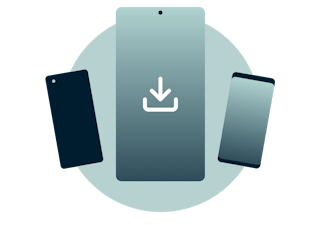
How to set up the ExpressVPN app with your Vivo phone
Follow these steps to set up our Android VPN on your Vivo phone
Subscribe to ExpressVPN on the order page.
Download and install the ExpressVPN app for Android.
Connect to any of our ultra-secure server locations.
Use the internet the way you want to use it!
If you need help, the ExpressVPN Support Team is available via live chat and email.
Connect the ExpressVPN app on Vivo in 3 easy steps
Step 1

Sign up for ExpressVPN
Visit the order page and select the option that’s right for you. All of our plans are fully covered by our 30-day money-back guarantee.
Step 2

Download an Android VPN app
Download and install the ExpressVPN app for Android on your phone or tablet. You can do so through the Google Play Store (easiest) or as an APK.
Step 3

Connect to a VPN server location
Simply hit the On Button, and you’ll be instantly connected to the best location for your connection. Or pick one from our global network.
Why ExpressVPN is the
best VPN app for Vivo

Ease of use
Our app is perhaps the easiest way to protect your online privacy and security while you use your Vivo phone. Get peace of mind simply by tapping one button—no technical expertise needed.

Access blocked content
ExpressVPN allows you to unblock websites that are censored by your government or restricted on your school or office Wi-Fi. With our VPN app for Vivo, you can access social media platforms, news websites, and much more, regardless of where you’re located.

Security & privacy
ExpressVPN keeps your online activity private by encrypting your internet traffic, keeping it safe from third parties. A VPN also gives you a different IP address to increase your anonymity as you use your Vivo phone. Our strict no-logs policy means we don’t keep records of the sites you’re visiting or the VPN connections you use.
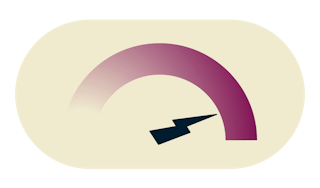
Speed & reliability
Reviewers frequently find our VPN to be one of the fastest. Our proprietary Lightway protocol was built with speed and security in mind, offering fast and reliable connections. Download the VPN app on your Vivo phone and enjoy smooth streaming and browsing experiences without interruption.

Wider server coverage
ExpressVPN has a large network of servers in over 105 countries which allows you to access content from around the world without geographical restrictions.

Avoid throttling
Your internet service provider might be slowing down your connection when it sees you downloading a lot of content. ExpressVPN keeps your traffic private, preventing your internet service provider (ISP) from throttling your connection, so you can enjoy fast and reliable streaming on your Vivo.

24/7 customer support
Setting up ExpressVPN is quick and easy, but we offer around-the-clock live chat support to help you with any issues you may encounter while using our VPN app on your Vivo smartphone.

Gaming on Vivo with a VPN app
Gaming on your Vivo device with ExpressVPN keeps your connection private while also protecting you from DDoS (distributed denial of service) attacks. A VPN app can also lower ping times between gaming servers by connecting you to locations closer to the network hosts.
If your internet service provider is throttling gaming traffic, ExpressVPN also helps you bypass those restrictions by preventing your ISP from seeing your activity. Get your network speeds back to default levels—or faster.
Frequently asked questions
It’s easy!
-
Simply subscribe to ExpressVPN, and download the ExpressVPN app to your Vivo device.
-
After signing in, select a server location that you would like to connect to.
-
Tap the On button to establish a VPN connection.
Once the VPN is connected, you can start using your phone as usual, but all your internet traffic will be routed through the VPN server. This will encrypt your data and make it more difficult for others to track your online activity.
Yes, you can use one ExpressVPN account on five devices at the same time. This means you can have your Vivo phone connected to the VPN and also have your laptop, tablet, and other devices connected to the VPN service.
No, ExpressVPN does not keep activity logs or connection logs from our users. Here’s what that means:
-
No activity logs. ExpressVPN does not see, record, or store which websites you visit. We never log the destination or contents of your traffic, and we run our own private, encrypted DNS on every VPN server for added privacy and anonymity.
-
No connection logs. ExpressVPN never logs connection timestamps, session duration, or the ExpressVPN IP address that your computer assumes when connected to the VPN.
ExpressVPN offers a 30-day money-back guarantee. This means that you can use the ExpressVPN app on your Vivo smartphone and all your other devices for up to 30 days—if you’re not satisfied with it, you can cancel your subscription and request a full refund.
During the trial period, you will have full access to all ExpressVPN features, servers, and protocols. This will allow you to test the ExpressVPN app for Vivo and see if it meets your needs and expectations.
The ExpressVPN app for Vivo key features
More VPN locations
Choose from VPN server locations across 105 countries, including the UK, U.S., Canada, and Australia.
Optimized for speed
ExpressVPN constantly optimizes servers to deliver the fastest speeds possible.
Auto-connect on untrusted Wi-Fi
Set the mobile device VPN to connect automatically on any network you haven’t previously marked as safe.
Advanced leak protection
Strong leakproofing is enabled by default, ensuring your privacy and security stay intact.
Best-in-class encryption
Secure and protect all of your data with best-in-class AES 256-bit encryption.
Multilingual interface
English not your first choice? Try ExpressVPN in any of 17 other languages.
Network protection (kill switch)
Stops all traffic if the VPN can’t connect. Or use the system kill switch, on Android 8 and up.
Shortcuts to your favorite services
Customize your VPN with links to your most-used services, right below the On Button.
Split tunneling
Choose which apps use ExpressVPN and which apps don’t when you’re connected.
In-app troubleshooting
Find answers to common questions about using ExpressVPN with guides within the app.
Customers love ExpressVPN
Speed is great and customer service is outstanding. Friendly interface and easy to use. Most recommended.
Caro
I like ExpressVPN, everything works as intended and I even had a stupid question that was answered quickly and very friendly by the support. Love it!
Jeremy
ExpressVPN is extremely easy to install and use, and comes with a 30 day money-back guarantee. Installation is incredibly simple.
SB
Why choose ExpressVPN?
TrustedServer technology
Audited to confirm privacy protections, TrustedServer sets a new standard for security.
Stream with no restrictions
Bypass internet censorship, firewalls, and ISP throttling with ExpressVPN.
Superior connection reliability
Enjoy industry-leading connection stability and reliability, no matter where you are in the world.
VPN for all your devices
Protect every device in your home by using ExpressVPN apps and manual configurations.
Get set up right away
Connecting to ExpressVPN is quick and easy. Just sign up, download, and connect!
Live chat support
Contact Support around the clock if you have questions about ExpressVPN on any device.
Try ExpressVPN on your Vivo risk-free today!
Love ExpressVPN—or get your money back.
No hassle. Try the ExpressVPN app for Vivo with a 30-day money-back guarantee today and secure your internet!