A VPN hides your IP address and location from apps and websites you visit. It also hides your web activity from ISPs, Wi-Fi admins, and other third parties. A VPN gives you greater online privacy, security, anonymity, and freedom, and all of these benefits rely on a VPN’s ability to hide data from certain entities along your internet connection.
As VPNs have become more popular throughout the world, there’s been a fair amount of confusion about what a VPN can and can’t do. So let’s set the record straight: what data does a VPN hide, and from who?
It couldn’t be easier to hide your IP address and online activity with ExpressVPN’s easy-to-use apps. After subscribing to ExpressVPN and downloading the right app to your device, it takes just a second to connect to one of our high-speed VPN servers across 105 countries. All you have to do is install the VPN app, sign in, and tap the connect button.
1. A VPN hides your IP address from apps and websites
Your public IP address is a unique number assigned to your device when you connect to the internet. Because the number is unique, apps and websites often use it to identify you, remember that you’ve been there before, and serve you personalized content.
More annoyingly, they may share your IP address—and the activity associated with it—with a network of online trackers and data brokers that follow you around the internet and target you with ads.
When you connect to a VPN, however, apps and websites you visit can’t see your device’s public IP address, the one that uniquely identifies you. Instead, they’ll see the IP address of a VPN server, which cannot be used to identify you.
The ability to hide your IP address from apps and websites is also called proxying, and it’s one of the main benefits of using a VPN.
2. A VPN hides your location from apps and websites
Another important thing about IP addresses is that each one is associated with a geographic location. It’s not a precise location like a longitude and latitude or a mailing address. But it’s usually enough to identify which country you are in, very often which city, and sometimes which neighborhood. As a result, apps and websites often use your IP address to serve you localized content.
When you connect to a VPN, however, apps and websites will see the IP address—and location—of the remote VPN server, not your “real” IP address and location.
This means you can choose which location you want apps and websites to see you visiting from. ExpressVPN has VPN servers in 105 countries, and you can switch between them as often as you like.
3. A VPN hides your browsing history from your ISP
Your ISP is the middleman between your device and the internet, so its servers have the potential to collect quite a lot of information about you. Even when encrypted HTTPS prevents your ISP’s servers from logging the contents of your traffic, they can still see its destination, meaning the ISP knows exactly which websites you’ve visited, when, and for how long. This is also known as metadata, and it’s attached to everything you do online.
Although they claim not to sell your browsing history, many American ISPs have been found to share it with their parent companies or subsidiaries, who then sell it to data brokers, who sell it to advertisers, who use it to serve you with targeted ads. This is why people often search for methods to hide their browsing history from their ISP.
Using a VPN is the easiest of those methods. VPNs route your traffic through an encrypted tunnel that leaves your ISP with no useful information about your browsing activity. They can still see how much data you’re transferring, but they cannot decipher it. Your ISP can see your data is going to a VPN server, but not where it goes after that. In other words, your actual browsing history is a mystery.
The same is true, by the way, for any other third party along your connection, including the owner of the Wi-Fi router you’re using, or anyone who may be eavesdropping on your network. A VPN hides your browsing history from all of them.
4. A VPN protects your personal data from attacks
In addition to hiding your browsing history, a VPN is also an effective defense against certain kinds of data theft, most notably man-in-the-middle attacks.
Whenever you connect to public Wi-Fi hotspots—such as those found in airports, restaurants, and malls—without a VPN, you’re relying on whatever security is provided by the Wi-Fi operator, which is often weak or non-existent. This allows malicious hackers to easily manipulate your traffic and redirect it to phishing sites, or simply read your unencrypted data in transit.
Inside a VPN tunnel, though, your traffic is safe from tampering and manipulation. That’s why it’s always a good idea to connect to a VPN before doing any browsing on public Wi-Fi networks.
Read more: How (and why) to keep multiple online identities separate
What a VPN hides from who: A cheatsheet
To recap, a VPN hides…
- …your IP address and location from apps, websites, and other third parties—except your ISP.
- …your web activity from ISPs, Wi-Fi admins, and other third parties.
A VPN does not hide….
- …your IP address from your ISP. They provide the internet to you, so they know your real IP address.
- …your web activity from the apps and websites you visit. If you’re logged into Facebook, for example, Facebook can see your activity whether or not you use a VPN. Likewise, a VPN does not hide your Google search history from Google.
Here’s a quick reference guide:
| A VPN hides ↓ / from -> | ISPs and Wi-Fi admins | Apps and websites you visit |
| Your IP address and location | Visible 👀 | Hidden ✅ |
| Your browsing activity | Hidden ✅ | Visible 👀 |
FAQ: About what a VPN hides
What does your ISP see when you use a VPN?
A VPN hides your browsing activity from your ISP, but it doesn’t hide everything. Your ISP can still see:
– The fact that you are using a VPN
– The VPN protocol you are using
– The IP address of the VPN server
– Your true IP address
– The time and duration of each connection
– The amount of data transferred
– The encrypted data itself (although they cannot decrypt it)
Does a VPN hide your browsing history from your router?
Yes, using a VPN encrypts your traffic before it passes through your Wi-Fi router, so the owner of the Wi-Fi network will not be able to inspect your traffic to see your browsing history.
Additionally, you can use a VPN router to hide your browsing history because it encrypts the internet traffic that passes through it, making it difficult for anyone to see what websites you are visiting or what information you are sending or receiving.
Can you be tracked if you use a VPN?
Yes, it is possible. A VPN by itself only prevents you from being tracked by your IP address, but it does not block ad trackers or cookies, nor does it prevent browser fingerprinting.
ExpressVPN, however, provides an additional privacy feature called Threat Manager that does block trackers and other malicious websites.
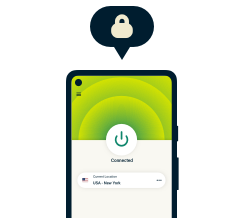
30-day money-back guarantee
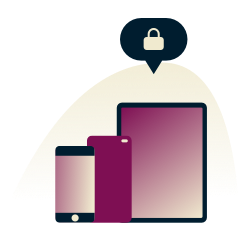
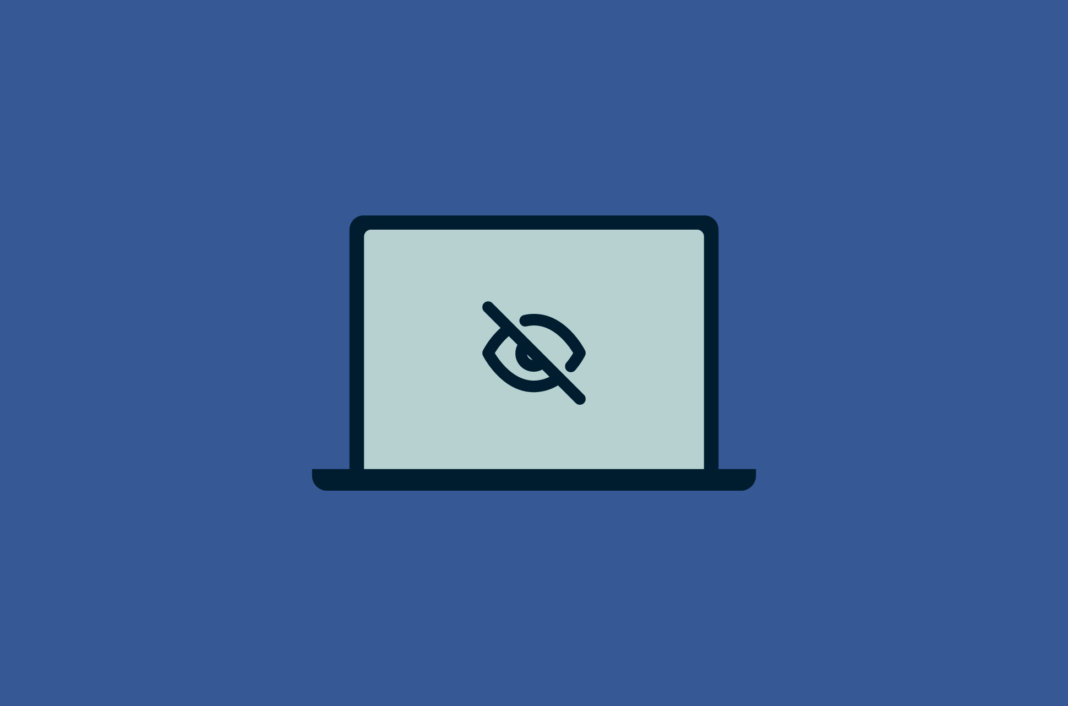















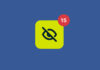
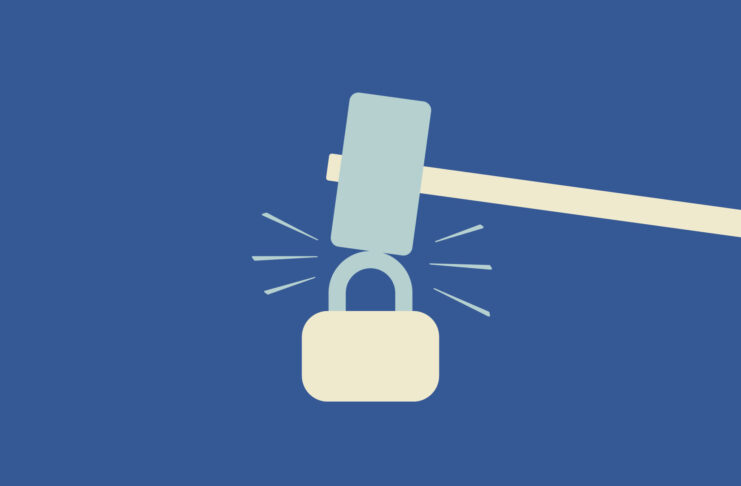







Can ExpressVPN prevent data brokers from tracking youtube comments, twitter comments, or linked in and facebook posts?
When you use an online service while logged in to that service, your activity can be logged by that company whether you are using a VPN or not. What you post on a public platform can be scraped by anyone collecting data. A VPN will help increase your anonymity and privacy if you are browsing while not logged in to the platform or accounts such as Google.
Express VPN causes all my torrent trackers to time out, making any successful download virtually impossible. Plus slows down my internet speed much more than I was led to believe. So expensive and worse than useless.
Oh, so something mysteriously “goes wrong” if you try to post a negative review. Figures.
Yeah, the trouble with ExpressVPN’s “feature” of blocking trackers is that it’s nearly impossible to download successfully with “all trackers timed out” unless there are hundreds of seeds. Not to mention how it slows your internet speed. So you’re “safe,” but good luck actually getting a file without turning it off and taking your chances.
Thank for the information very helpful. Also learned something today.
My all doubts are now cleared , thanks for this blog .
Thanks , I really enjoyed this article!
thanks for reading!
When I’m connected to my Express VPN why do I still get blocked by MLBTV when I’m trying to watch local games. They aren’t supposed to know where I’m connecting from yet they know everyone I try. I want a refund and an explanation if websites know my location when I’m paying you guys to hide it.
Once you’ve selected your VPN location, please be sure to refresh your browser (or open a new private/incognito window) or restart the app you’re using. The service might simply have been stuck on your previous location. If that doesn’t work, please contact Support via live chat to troubleshoot your issue.
How about explaining how companies can block access to their sites even if you are using a VPN For example – FOXTEL or betting sites – I have been told by you – that such Companies must be “aggressively blocking” anyone using a VPN
It would be interesting to know how they do this – how they know you are using a VPN and how they stop you from providing a some form of “cloaking” to prevent detection !
You’re asking a very important question Terry. One to which I’d also like an answer.
BBC sport and SKY TV are also able to detect that you are using a VPN server and they block you!
Express VPN…..an answer please?
Websites might be able to identify that the IP address you’re using belongs to a VPN company. This is because there are databases out there listing VPN IP addresses. However, this does not mean the connection itself indicates “VPN” or that the websites can tell who is using the VPN.
Yes, and ExpressVPN is the best for all of this.
People who don’t see (and feel) that must be ignoring their intuition.