- Home
- What is my IP
- Router IP
How to find your router IP address
If you want to access your router settings or configure devices connected to your router, you will need to know your router’s IP address.
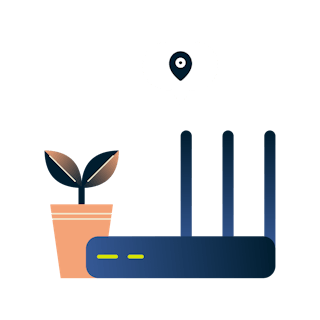

How to find your router’s IP address (default gateway) on Windows
Start your command prompt
Type ipconfig
Your router’s IP address is listed next to Default Gateway

How to find your router’s IP address on Mac
Launch System Preferences
Go to Network > Advanced
Under TCP/IP, your router’s IP address is listed next to Router
What’s an IP address?
An IP address identifies each computer or device that is connected to a network. The network can be the internet itself or a smaller local network.
A public IP address is your device’s IP address on the wider internet. In most cases, your device will be assigned a new IP address each time it connects to the internet. There are many online tools that help you find your public IP.
A local IP address is assigned by your router to every device connected to it, including itself. This local IP address is not revealed to the wider internet and only works within your local network. Most routers assign IP addresses starting with 192.168.XXX.XXX. The steps above show you how to find your router’s local IP address.
List of default router IPs
Looking for Netgear router login IP? Want to find your Asus router IP address? Here’s a list of the default router IPs for some of the most popular router brands.
Apple router IPs
10.0.1.1
Asus router IPs
192.168.1.1
192.168.2.1
Belkin router IPs
192.168.1.1
192.168.2.1
10.0.0.2
10.1.1.1
Dell router IPs
192.168.1.1
Cisco router IPs
192.168.1.1
192.168.0.30
192.168.0.50
10.0.0.1
10.0.0.2
D-Link router IPs
192.168.1.1
192.168.0.1
192.168.0.10
192.168.0.101
192.168.0.30
192.168.0.50
192.168.1.254
192.168.15.1
192.168.254.254
10.0.0.1
10.0.0.2
10.1.1.1
10.90.90.90
Huawei router IPs
192.168.1.1
192.168.0.1
192.168.3.1
192.168.8.1
192.168.100.1
10.0.0.138
Linksys router IPs
192.168.1.1
192.168.0.1
192.168.1.10
192.168.1.210
192.168.1.254
192.168.1.99
192.168.15.1
192.168.16.1
192.168.2.1
Microsoft router IPs
192.168.2.1
Netgear router IPs
192.168.0.1
192.168.0.227
TP-Link router IPs
192.168.1.1
192.168.0.1
192.168.0.254
Get a secure router IP
The ExpressVPN app for routers protects your Wi-Fi connection at the source. Any device connected to your router will enjoy premium VPN protection.
